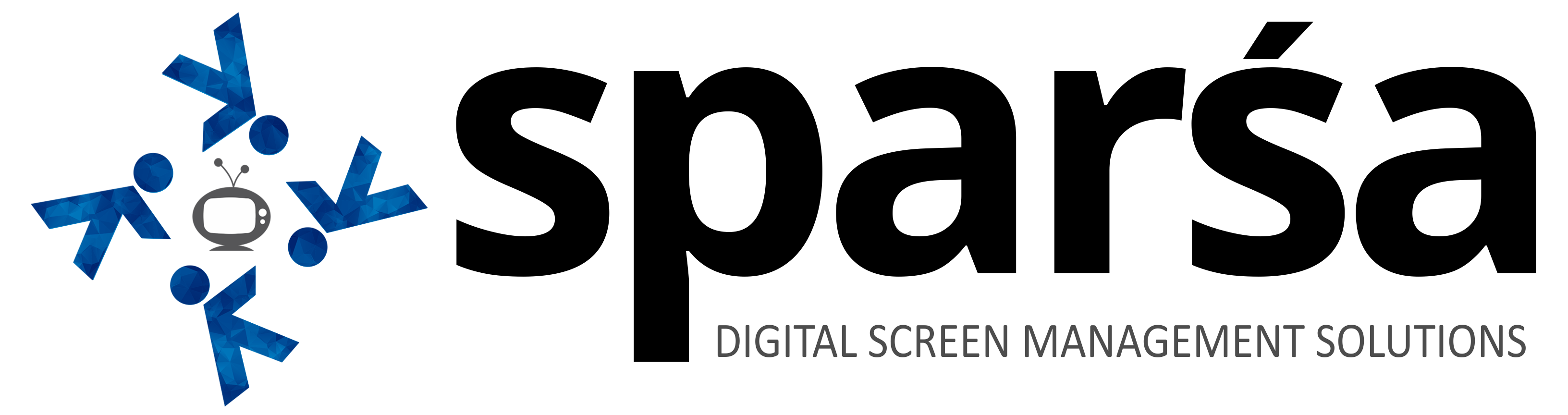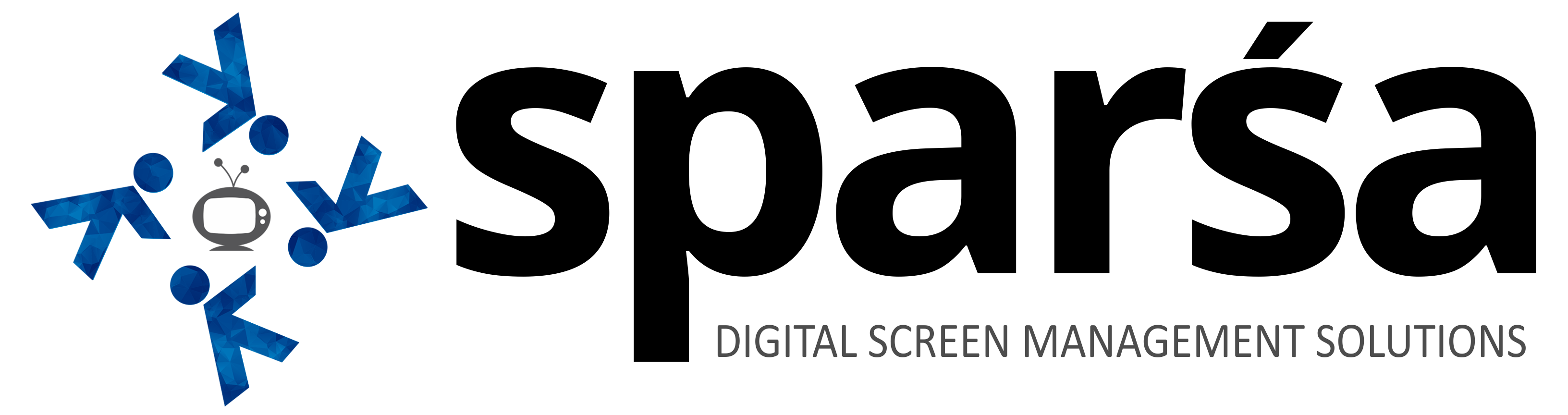Managing digital signage across multiple locations can quickly become a logistical challenge. From keeping content consistent to ensuring timely updates, maintaining a network of displays across cities or even continents require sophisticated tools and automation. Thankfully, modern digital signage software has evolved to make multi-location management not just easier, but also more efficient and data-driven.
In this article, we’ll explore the top software features that simplify multi-location signage management, helping businesses deliver synchronized and impactful digital experiences everywhere.
1. Centralized Content Management System (CMS)
A robust CMS is the backbone of any multi-location digital signage strategy. It allows you to manage all your screens, whether it’s five or five hundred, from a single dashboard.
Key benefits:
- Upload, organize, and schedule content across multiple sites in one place.
- Maintain brand consistency with pre-approved templates and playlists.
- Reduce manual errors by assigning permissions to regional teams.
Centralized CMS platforms also enable easy collaboration between marketing, design, and operations teams. For instance, a restaurant chain can roll out a new digital menu board update simultaneously across all outlets ensuring uniform pricing and promotions everywhere.
2. Remote Content Updates
Gone are the days of physically updating USB drives at each location. Remote content management allows you to push updates instantly over the cloud.
Why it matters:
- Save time and reduce operational costs.
- Ensure real-time updates for time-sensitive campaigns.
- Easily localize content for regional promotions without affecting global campaigns.
This feature is especially critical for businesses that frequently change offers, such as retail stores, QSRs (Quick Service Restaurants), and service providers with dynamic pricing.
3. Role-based Access Control (RBAC)
In large organizations, multiple people often handle content creation, approval, and publishing. Role-based access ensures each user only has the permissions relevant to their role.
Example:
- Headquarters team manages global branding.
- Regional managers oversee local campaigns.
- Store-level staff can only view or request content updates.
This not only enhances security but also prevents accidental tampering with corporate-level campaigns. It brings structure and accountability to the entire signage workflow.
4. Multi-Device Compatibility and Grouping
Modern digital signage networks are often diverse, including LED video walls, interactive kiosks, digital menu boards, and window displays. Multi-device compatibility ensures your software supports all screen types, resolutions, and orientations.
Grouping feature advantage:
You can organize screens by location, store type, or campaign, for instance, “North Zone Malls” or “Premium Outlets.” This allows quick scheduling or updates for a specific cluster of screens in one go.
5. Automated Scheduling and Playback Control
Automation is one of the biggest time-savers in signage management. Scheduling features let you define what plays, where, and when.
Capabilities to look for:
- Dayparting (e.g., breakfast, lunch, dinner menus).
- Seasonal or event-based campaigns.
- Auto-expiring content after a set period.
Some advanced systems also allow playback control via triggers like changing content automatically based on weather, time of day, or local events.
6. Real-time Monitoring and Alerts
Managing hundreds of screens means you need to know when something goes wrong. Real-time monitoring dashboards display the status of every display- online/offline, last update time, content errors, or hardware issues.
Added advantage:
- Instant alerts (via email or app notification) when a display goes offline.
- Diagnostic tools to troubleshoot remotely.
This proactive approach minimizes downtime, maintaining consistent performance across all locations.
7. Data Analytics and Reporting
Content without insight is just noise. Integrated analytics help measure the effectiveness of signage campaigns across locations.
Metrics that matter:
- Content playback duration and frequency.
- Viewer engagement (especially for interactive displays).
- Performance by region or campaign type.
Some software integrates with external data sources like sales data, helping you connect digital signage performance to real business outcomes like higher conversions or footfall.
8. Cloud-based Infrastructure
Cloud technology is fundamental for scalability and flexibility. It allows businesses to expand or update their signage network without major infrastructure investments.
Benefits include:
- Access from anywhere, anytime.
- Seamless updates without manual software installations.
- Enhanced data security with encryption and backups.
For organizations operating across multiple countries, cloud-based solutions also ensure faster content delivery via distributed servers (CDNs).
9. Integration Capabilities (APIs and IoT)
Your signage software shouldn’t work in isolation. Integration with other systems like CRM, POS, or inventory software can automate dynamic content updates.
For example:
- A retail store can show “Only 5 items left!” based on livestock data.
- A restaurant can update digital menu prices directly from POS.
- Weather or traffic APIs can trigger location-specific content.
This interconnectedness enhances relevance and engagement while reducing manual updates.
10. Localization Tools
Even when managing global campaigns, local relevance is key. Built-in localization features make it easy to tailor content by region or language.
Examples:
- Translate menus or offers automatically.
- Adjust currency symbols and pricing for each market.
- Comply with local regulations or cultural preferences.
Localization keeps the content relatable and improves brand perception across diverse audiences.
11. Offline Playback Mode
Internet connectivity isn’t always reliable, especially for remote or outdoor screens. Offline playback ensures displays continue running pre-downloaded content even without a network connection.
Once the connection is restored, the system syncs automatically with the central CMS, ensuring minimal disruption.
12. Multi-location Proof-of-Play Verification
For large-scale advertising networks, verifying that scheduled content actually played is essential. Proof-of-play (POP) logs show timestamps and durations of every playback.
Why it’s important:
- Transparency for advertisers and partners.
- Easier billing and performance audits.
- Reliable accountability for regional managers.
Some advanced systems even offer visual verification with screenshots or camera-based playback validation.
13. Scalability and User-friendly Interface
A truly effective multi-location signage software must grow with your business. The platform should allow easy addition of new screens or locations without reconfiguring the entire system.
At the same time, an intuitive interface minimizes training time and ensures every user, technical or not, can operate the system efficiently.
14. Custom Templates and Brand Asset Library
Having pre-approved templates ensures brand consistency while giving flexibility to local teams.
Advantages:
- Local branches can plug in their own offers or events within approved design formats.
- Reduces dependency on design teams for minor updates.
- Maintains visual harmony across all screens.
A shared brand asset library (with logos, colors, and fonts) further streamlines the design process.
15. Advanced Security and User Authentication
Since multi-location signage networks often span public networks, security is crucial. Look for features like:
- Encrypted communication between CMS and players.
- Two-factor authentication (2FA) for users.
- Automatic logouts and audit trails.
These measures protect both your data and your brand from unauthorized access.
Conclusion
Multi-location signage management is no longer a daunting task- thanks to advanced, cloud-based digital signage software. With centralized control, automation, analytics, and integrations, brands can deliver dynamic, consistent, and localized content across hundreds of displays effortlessly.
Whether you’re a retail chain, restaurant group, or corporate enterprise, the right software can transform your signage from a logistical burden into a strategic communication powerhouse.
FAQs
Q1. What is multi-location digital signage management?
It refers to the process of controlling and maintaining digital displays across multiple locations, such as stores, branches, or offices through a centralized software platform.
Q2. Why is centralized CMS important for signage networks?
A centralized CMS allows you to manage all displays, schedule content, and monitor performance from a single dashboard, ensuring brand consistency and operational efficiency.
Q3. Can I update signage content remotely without visiting the location?
Yes. Most modern digital signage systems support remote content updates through the cloud, eliminating the need for physical intervention.
Q4. How does real-time monitoring help multi-location signage?
It ensures that all screens are functioning correctly by displaying their online/offline status, sending alerts, and allowing quick troubleshooting to minimize downtime.
Q5. What kind of analytics can signage software provide?
Analytics may include content playback reports, audience engagement data, location-wise performance, and proof-of-play logs for better decision-making and ROI measurement.
Q6. Is cloud-based signage software better for multi-location businesses?
Absolutely. Cloud-based platforms offer scalability, remote access, and automatic updates, making them ideal for managing signage across multiple locations efficiently.